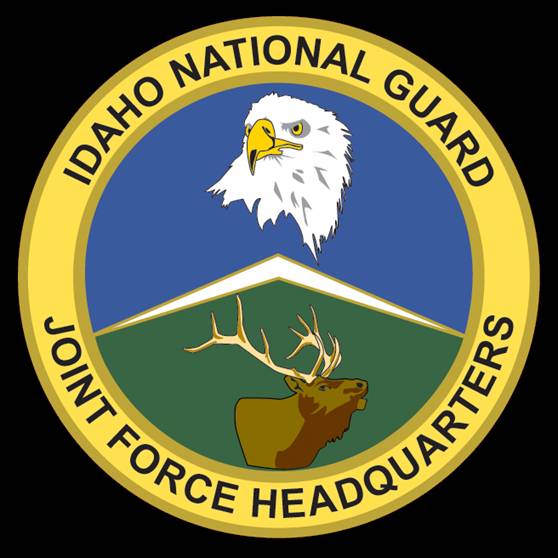The
Information Assurance Awareness training has been changed to
Information Protection under the Total Force Training. It now
covers Information Security, Nato Security, Information Assurance,
Records Management, Privacy Act, Freedom of Information Act.
In order to
access this site, follow the steps below.
1.
Click on the link
below
https://golearn.csd.disa.mil/kc/login/login.asp?kc_ident=kc0001
2. When
registering as a new user you will need to do the following: (If
you are already registered, then skip to step 5)
a. At the
screen that it is asking you for your organization (the screen where
there is one block with a search button) just click search. Locate
your unit. As an example: If your unit is 124WG then that is what
you need to select.
b. When you
are at the screen where it requires you to input your name, address,
base, phone numbers….this is where you put “Boise IAP (ANG)”
for your base. Leave the city blank.
3. You will
need to know your Unit Deployment Manager's (UDM) e-mail address.
Once you register with this site, you will be able to access it
directly from the Air Force Portal without signing into it.
4.
When you first
sign on to the ADLS site it will perform a system check of your
computer to ensure it meets all the requirements for access to
courses. If it comes back with any missing items, such as Flash
player, you will need to get with your CSA to have this software
loaded before the IA course will work properly.
5. Once
your workstation meets all of the system requirements select "Course
List" then
"Total Force Awareness
Training". The three Total Force Awareness Training courses
are now posted. For Information Assurance,
select the course
Information Protection.